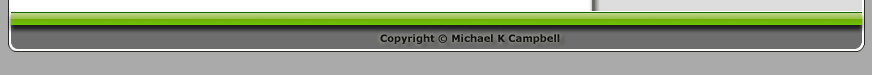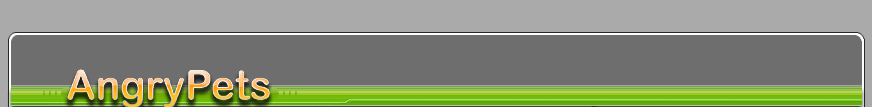![]()
ToolPanel Home
download
examples
screenshots ![]() tutorial
tutorial
skins
skins gallery
FAQ
support
license info
contribute
links
Helpful development links and resources.
sql links
.net links
ms related links
misc
about angrypets
contact